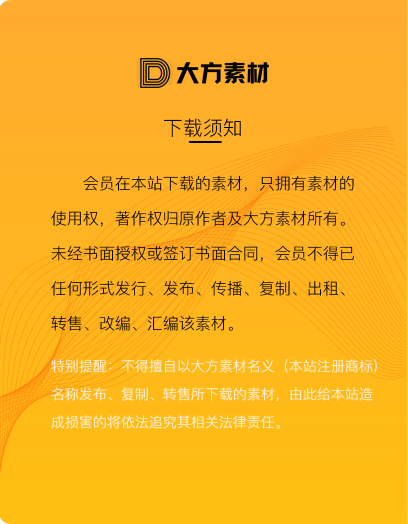软件介绍“仅限个人学习研究使用,不能用于商业用途”!如用于商业用途,请到官方购买正版软件,追究法律责任与“大方素材网”无关!
Autodesk Inventor Nastran 2021是Autodesk公司开发的一款嵌入式通用有限元分析软件,作为附加模块嵌入CAD环境中的有限元分析前置和后置处理器,提供了跨越多种分析类型的广泛模拟,用于预测各种边界条件下几乎任何零件或组件的物理行为,以帮助工程师和分析师制造出优秀的产品。
小提示:在安装本软件前,请先安装Autodesk Inventor 2021软件。
Autodesk Inventor Nastran 2021软件支持以下8种语言:简体中文、繁体中文、英语、法语、德语、日本语、朝鲜语、意大利语,我们这里为大家整理出来,如果有朋友需要安装Autodesk Inventor Nastran 2021软件,请联系网站技术人员。
1、Autodesk Inventor Nastran R0 2021 64位下载地址:
https://trial2.autodesk.com/NetSWDLD/2021/NINCAD/0AC4088B-216B-4E0D-958A-5100924419C6/SFX/Autodesk_Inventor_Nastran_R0_2021_DLM.sfx.exe
2、Autodesk Inventor Nastran R1 2021 64位下载地址:
https://trial2.autodesk.com//NetSWDLD/2021/NINCAD/8096EA0C-68AA-473F-AB8B-AFA2A8505C6D/SFX/Autodesk_Inventor_Nastran_R1_2021_DLM.sfx.exe
3、Autodesk Inventor Nastran 2021.1.1 64位更新补丁下载地址:
https://up.autodesk.com/2021/NINCAD/36461DED-0A42-3259-A8F6-98285BD49966/Autodesk_Inventor_Nastran_2021.1.1.412.msp
4、Autodesk Inventor Nastran 2021.2 64位更新补丁下载地址:
https://up.autodesk.com/2021/NINCAD/10B9A99E-7609-3856-BE7A-88E42681C51C/Autodesk_Inventor_Nastran_2021_Update2.msp
5、Autodesk Inventor Nastran 2021.3 64位更新补丁下载地址:
https://up.autodesk.com/2021/NINCAD/C3238B28-D1CB-3AAC-9940-F26A8F3B09A3//Autodesk_Inventor_Nastran_2021_Update3.msp
点击查看完整内容
安装方法