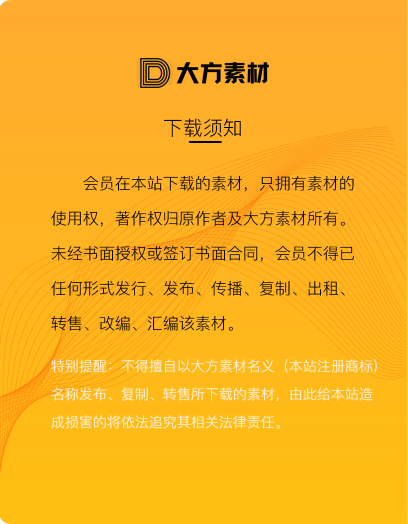软件介绍“仅限个人学习研究使用,不能用于商业用途”!如用于商业用途,请到官方购买正版软件,追究法律责任与“大方素材网”无关!
Autodesk Inventor Nastran 2025 64位多国语言版是Autodesk公司于2024年3月推出的一款嵌入式通用有限元分析软件,集成到多个Autodesk Simulation产品中,用于分析结构和机械部件的线性和非线性应力、动力学和传热特性。除了分析传统的工程材料外,Nastran还可以模拟最新的先进材料,包括复合材料、塑性、非线性弹性、超弹性、粘弹性和混凝土等脆性材料。
小提示:在安装本软件前,请先安装Autodesk Inventor Professional 2025软件。
Autodesk Inventor Nastran 2025 64位多国语言版软件支持以下8种语言:简体中文、繁体中文、英语、法语、德语、日本语、朝鲜语、意大利语,我们这里为大家整理出来,如果有朋友需要安装Autodesk Inventor Nastran 2025 64位多国语言版软件,请联系网站技术人员。
1、Autodesk Inventor Nastran 2025 R0 64位下载地址:
https://dds.autodesk.com/NetSWDLD/ODIS/prd/2025/NINCAD/96645819-9314-3779-8F86-5146D311F29F/SFX/Inventor_Nastran_2025_R0_Win_64bit_DB_001_002.exe
https://dds.autodesk.com/NetSWDLD/ODIS/prd/2025/NINCAD/96645819-9314-3779-8F86-5146D311F29F/SFX/Inventor_Nastran_2025_R0_Win_64bit_DB_002_002.7z
2、Autodesk Inventor Nastran 2025 R1 64位下载地址:
https://dds.autodesk.com/NetSWDLD/ODIS/prd/2025/NINCAD/D430626D-FA43-336F-AAB0-3708E401EA4C/SFX/Inventor_Nastran_2025_R1_Win_64bit_DB.sfx.exe
3、Autodesk Inventor Nastran 2025 R3 64位下载地址:
https://dds.autodesk.com/NetSWDLD/ODIS/prd/2025/NINCAD/645DC870-B0B4-3E2F-A898-6B20FA491D11/SFX/Inventor_Nastran_2025_R3_Win_64bit_DB.sfx.exe
点击查看完整内容
安装方法