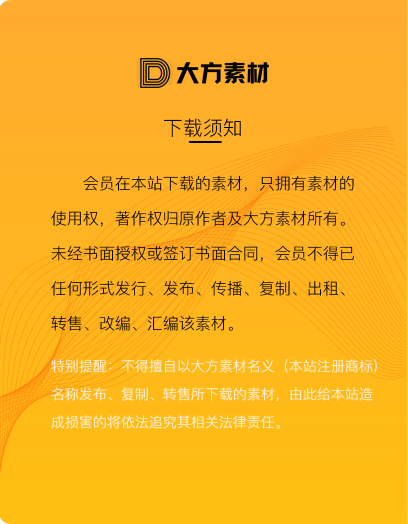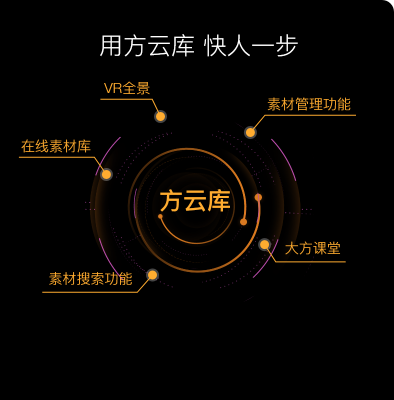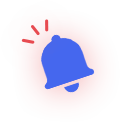软件介绍“仅限个人学习研究使用,不能用于商业用途”!如用于商业用途,请到官方购买正版软件,追究法律责任与“大方素材网”无关!
AutoCAD Plant 3D 2023 64位多国语言版是Autodesk公司于2022年3月推出的一款三维工厂设计软件,基于大家熟悉的CAD平台开发,用于设计和建模石油、天然气和石化工业装置,内置的工厂设计专用工具集,可创建和编辑P&ID、三维模型,并提取管道正交图和等轴测图,设计出具有广泛库的各种工业设备和管道设施。
AutoCAD Plant 3D 2023 64位多国语言版支持以下语言:简体中文、英语、法语、德语、日本语、朝鲜语、俄罗斯语,为单语言版本,支持64位Win10/Win11系统,我们在这里为大家整理出来,但无法保证下载地址长期有效,如果有朋友需要安装、卸载Autodesk AutoCAD Plant 3D 2023软件,请联系网站技术人员咨询。
1、Autodesk AutoCAD Plant 3D 2023 64位简体中文版下载地址:
http://dds.autodesk.com/NetSWDLD/2023/PLNT3D/91E0D765-9FC1-3842-A233-8FDE743BAB5B/SFX/AutoCAD_Plant_3D_2023_Simplified_Chinese_Win_64bit_dlm_001_002.sfx.exe
http://dds.autodesk.com/NetSWDLD/2023/PLNT3D/91E0D765-9FC1-3842-A233-8FDE743BAB5B/SFX/AutoCAD_Plant_3D_2023_Simplified_Chinese_Win_64bit_dlm_002_002.sfx.exe
2、Autodesk AutoCAD Plant 3D 2023 64位英文版下载地址:
https://dds.autodesk.com/NetSWDLD/2023/PLNT3D/A6C367FB-AF9E-3ACF-BC0C-E23837C4D402/SFX/AutoCAD_Plant_3D_2023_English_Win_64bit_dlm_001_002.sfx.exe
https://dds.autodesk.com/NetSWDLD/2023/PLNT3D/A6C367FB-AF9E-3ACF-BC0C-E23837C4D402/SFX/AutoCAD_Plant_3D_2023_English_Win_64bit_dlm_002_002.sfx.exe
3、Autodesk AutoCAD Plant 3D 2023 64位法语版下载地址:
http://dds.autodesk.com/NetSWDLD/2023/PLNT3D/9F8F6772-CC9D-3138-80CA-67A2E60149E8/SFX/AutoCAD_Plant_3D_2023_French_Win_64bit_dlm_001_002.sfx.exe
http://dds.autodesk.com/NetSWDLD/2023/PLNT3D/9F8F6772-CC9D-3138-80CA-67A2E60149E8/SFX/AutoCAD_Plant_3D_2023_French_Win_64bit_dlm_002_002.sfx.exe
4、Autodesk AutoCAD Plant 3D 2023 64位德语版下载地址:
http://dds.autodesk.com/NetSWDLD/2023/PLNT3D/4C623891-62DA-3339-B410-C609AD76D73B/SFX/AutoCAD_Plant_3D_2023_German_Win_64bit_dlm_001_002.sfx.exe
http://dds.autodesk.com/NetSWDLD/2023/PLNT3D/4C623891-62DA-3339-B410-C609AD76D73B/SFX/AutoCAD_Plant_3D_2023_German_Win_64bit_dlm_002_002.sfx.exe
5、Autodesk AutoCAD Plant 3D 2023 64位日本语版下载地址:
http://dds.autodesk.com/NetSWDLD/2023/PLNT3D/A3C136BD-B5A2-3B6F-8E99-4CA7DBCC3962/SFX/AutoCAD_Plant_3D_2023_Japanese_Win_64bit_dlm_001_002.sfx.exe
http://dds.autodesk.com/NetSWDLD/2023/PLNT3D/A3C136BD-B5A2-3B6F-8E99-4CA7DBCC3962/SFX/AutoCAD_Plant_3D_2023_Japanese_Win_64bit_dlm_002_002.sfx.exe
6、Autodesk AutoCAD Plant 3D 2023 64位朝鲜语版下载地址:
http://dds.autodesk.com/NetSWDLD/2023/PLNT3D/375C67C7-A5DB-3EE2-9176-B97CE78C6DED/SFX/AutoCAD_Plant_3D_2023_Korean_Win_64bit_dlm_001_002.sfx.exe
http://dds.autodesk.com/NetSWDLD/2023/PLNT3D/375C67C7-A5DB-3EE2-9176-B97CE78C6DED/SFX/AutoCAD_Plant_3D_2023_Korean_Win_64bit_dlm_002_002.sfx.exe
7、Autodesk AutoCAD Plant 3D 2023 64位俄罗斯语版下载地址:
http://dds.autodesk.com/NetSWDLD/2023/PLNT3D/805E500B-E96C-30BD-8AC4-33FD9EEEC3A9/SFX/AutoCAD_Plant_3D_2023_Russian_Win_64bit_dlm_001_002.sfx.exe
http://dds.autodesk.com/NetSWDLD/2023/PLNT3D/805E500B-E96C-30BD-8AC4-33FD9EEEC3A9/SFX/AutoCAD_Plant_3D_2023_Russian_Win_64bit_dlm_002_002.sfx.exe
为了方便大家下载和安装,我们在这里为大家搜集整理了Autodesk AutoCAD Plant 3D 2023 64位多国语言版软件修复或者更新补丁,大家可以根据需要选择下载:
1、Autodesk Autodesk Plant 3D 2023.0.1 64位多国语言版更新补丁:
https://up.autodesk.com/2023/PLNT3D/507A8F45-E1FE-3DB3-A26C-D94BF5A924DC/AutoCAD_Plant_3D_2023.0.1_Update.exe
2、Autodesk Autodesk Plant 3D 2023.0.2 64位多国语言版更新补丁:
https://up.autodesk.com/2023/PLNT3D/29904F74-EE99-3F39-B4B4-0134BE3300B6/AutoCAD_Plant_3D_2023.0.2_Update.exe
3、Autodesk Autodesk Plant 3D 2023.0.3 64位多国语言版更新补丁:
https://up.autodesk.com/NetSWCOM/prd/PLNT3D/D9D98355-F292-3599-A5F4-3576D3D278EE/AutoCAD_Plant_3D_2023.0.3_Update.exe
点击查看完整内容
安装方法
-
1
第1步
将Autodesk AutoCAD Plant 3D 2026 64位简体中文版软件下载完成之后,我们双击运行AutoCAD_Plant_3D_2026_Simplified_Chinese_Win_64bit_db_001_002.exe程序,等待解压完成后如下图所示:

-
2
第2步
我们根据上图提示,我们点击“运行安装程序”即可,如下图所示:
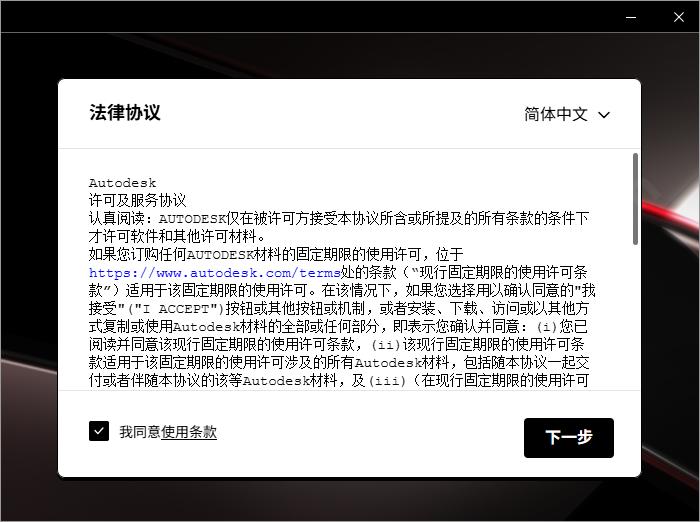
-
3
第3步
我们根据上图提示,勾选“我同意使用条款”选项,然后点击“下一步”即可,如下图所示:

-
4
第4步
从上图我们看到,Autodesk AutoCAD Plant 3D 2026 64位简体中文版软件默认安装路径为C:\Program Files\Autodesk,
我们根据上图提示点击“下一步”即可开始安装,如下图所示:

-
5
第5步
等待Autodesk AutoCAD Plant 3D 2026 64位简体中文版软件安装完成后,如下图所示:

从上图我们可以看到Autodesk AutoCAD Plant 3D 2026 64位简体中文版软件已经安装完成,我们根据上图提示点击“完成”即可。
-
6
第6步
现在我们打开安装好的Autodesk AutoCAD Plant 3D 2026 64位简体中文版软件,如下图所示:
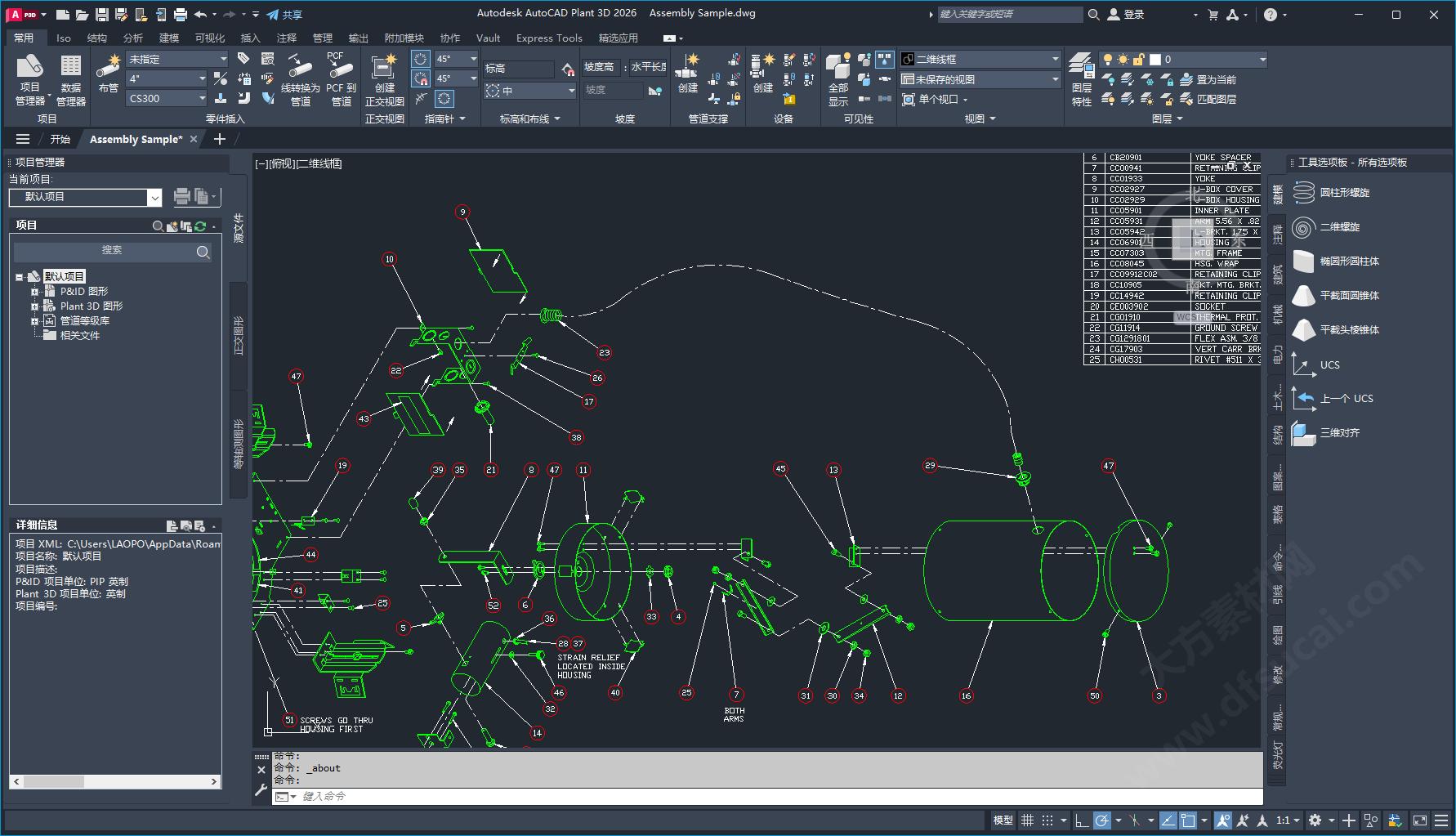

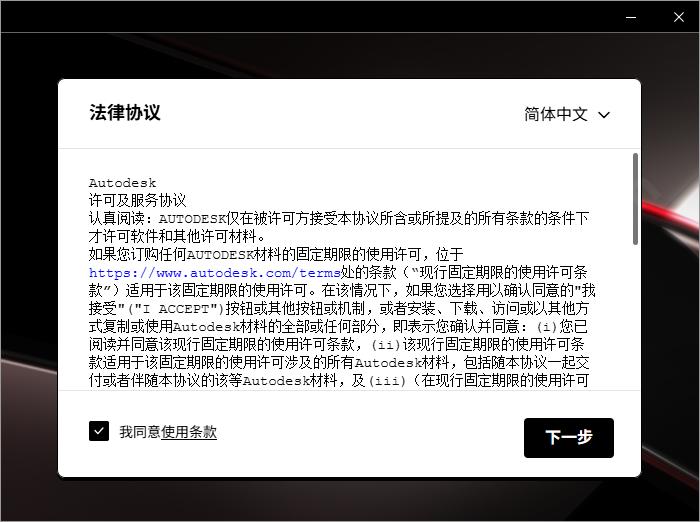



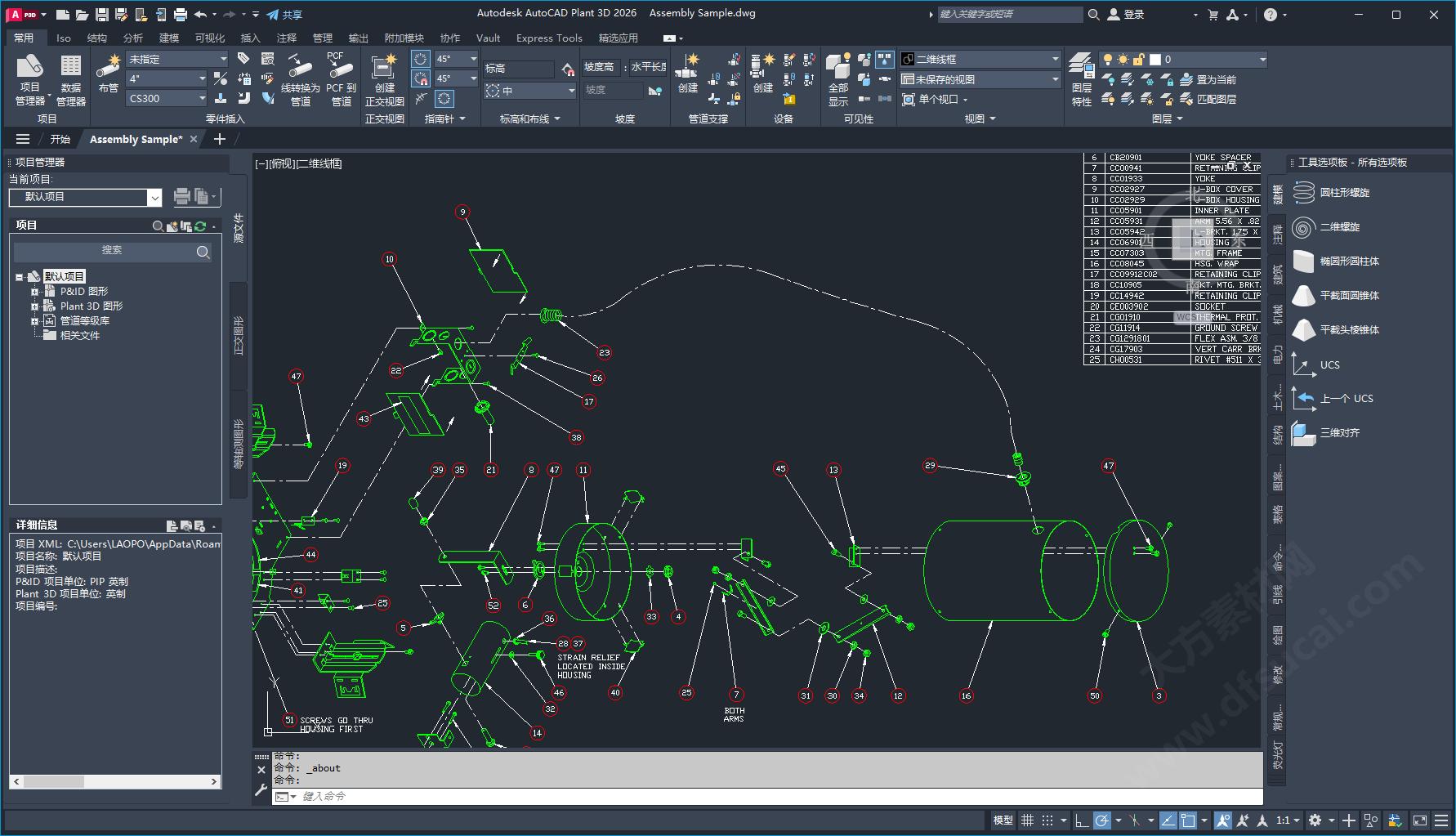


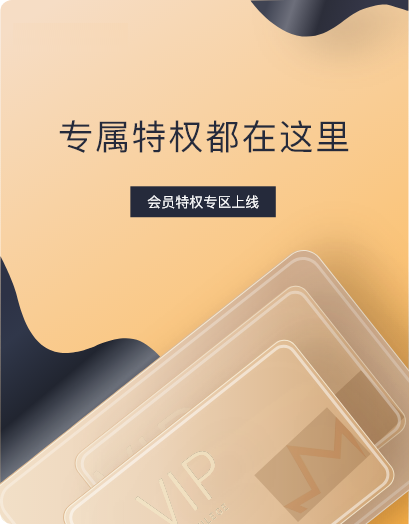





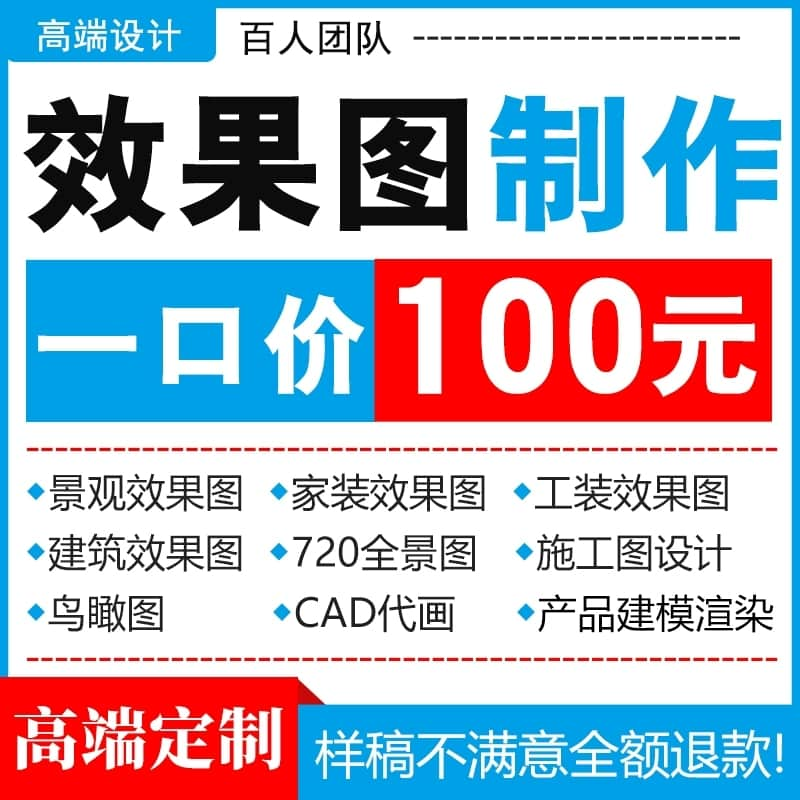
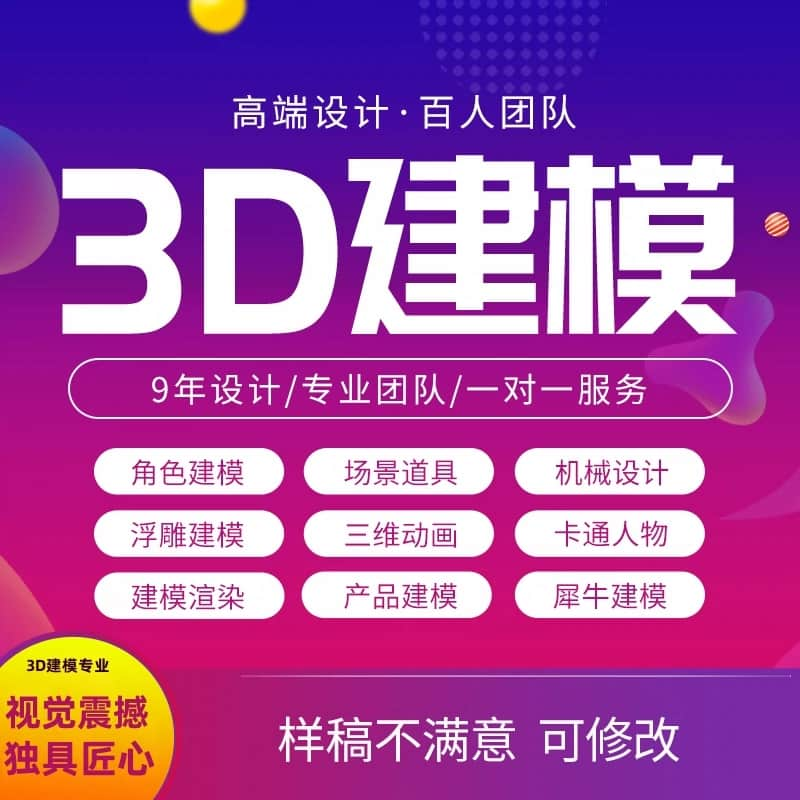







 867136025
867136025