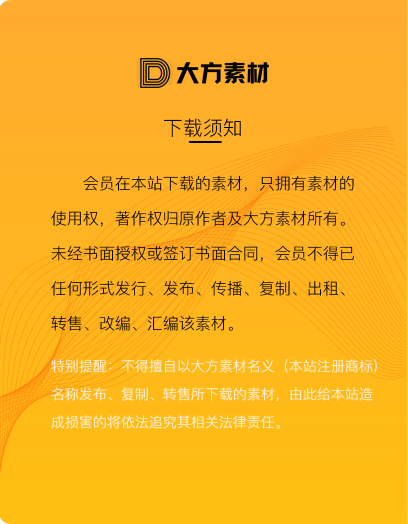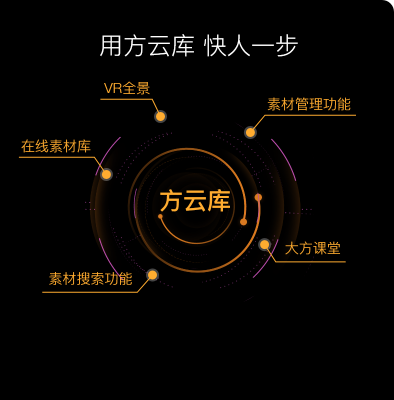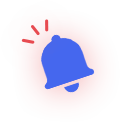Autodesk AutoCAD Plant 3D 2018软件是由Autodesk公司推出的一款三维工厂设计软件,除了基础的AutoCAD功能,Plant 3D 2018中还包含了丰富的符号库、图库等供用户选择,可以满足不同设计师进行三维工厂模型的设计操作。
AutoCAD Plant 3D 2018支持以下7种语言:简体中文、英语、法语、德语、日本语、朝鲜语、俄罗斯语,我们在这里为大家整理出来,如果有朋友需要安装、卸载AutoCAD Plant 3D 2018软件,请联系网站技术人员咨询。
1、AutoCAD Plant 3D 2018 64位简体中文版:
http://dds.autodesk.com/NET18SWDLD/2018/PLNT3D/B129F06F-AD71-4A65-9F1C-CD4D55BD2558/SFX/AutoCAD_Plant_3D_2018_Simplified_Chinese_Win_64bit_r1_dlm_001_002.sfx.exe
http://dds.autodesk.com/NET18SWDLD/2018/PLNT3D/B129F06F-AD71-4A65-9F1C-CD4D55BD2558/SFX/AutoCAD_Plant_3D_2018_Simplified_Chinese_Win_64bit_r1_dlm_002_002.sfx.exe
2、AutoCAD Plant 3D 2018 64位英文版:
http://dds.autodesk.com/NET18SWDLD/2018/PLNT3D/4A5CA267-E7DD-477E-8F8B-47249A6BFBE2/SFX/AutoCAD_Plant_3D_2018_English_Win_64bit_r1_dlm_001_002.sfx.exe
http://dds.autodesk.com/NET18SWDLD/2018/PLNT3D/4A5CA267-E7DD-477E-8F8B-47249A6BFBE2/SFX/AutoCAD_Plant_3D_2018_English_Win_64bit_r1_dlm_002_002.sfx.exe
3、AutoCAD Plant 3D 2018 64位法语版:
http://dds.autodesk.com/NET18SWDLD/2018/PLNT3D/8CDB538F-C985-4B60-89AA-4D696497E0BA/SFX/AutoCAD_Plant_3D_2018_French_Win_64bit_r1_dlm_001_002.sfx.exe
http://dds.autodesk.com/NET18SWDLD/2018/PLNT3D/8CDB538F-C985-4B60-89AA-4D696497E0BA/SFX/AutoCAD_Plant_3D_2018_French_Win_64bit_r1_dlm_002_002.sfx.exe
4、AutoCAD Plant 3D 2018 64位德语版:
http://dds.autodesk.com/NET18SWDLD/2018/PLNT3D/E16765A9-FDFF-4A3F-BF43-245A1D99FED6/SFX/AutoCAD_Plant_3D_2018_German_Win_64bit_r1_dlm_001_002.sfx.exe
http://dds.autodesk.com/NET18SWDLD/2018/PLNT3D/E16765A9-FDFF-4A3F-BF43-245A1D99FED6/SFX/AutoCAD_Plant_3D_2018_German_Win_64bit_r1_dlm_002_002.sfx.exe
5、AutoCAD Plant 3D 2018 64位日本语版:
http://dds.autodesk.com/NET18SWDLD/2018/PLNT3D/5599E083-A7BB-4B4F-8F49-79B2261C0C84/SFX/AutoCAD_Plant_3D_2018_Japanese_Win_64bit_r1_dlm_001_002.sfx.exe
http://dds.autodesk.com/NET18SWDLD/2018/PLNT3D/5599E083-A7BB-4B4F-8F49-79B2261C0C84/SFX/AutoCAD_Plant_3D_2018_Japanese_Win_64bit_r1_dlm_002_002.sfx.exe
6、AutoCAD Plant 3D 2018 64位朝鲜语版:
http://dds.autodesk.com/NET18SWDLD/2018/PLNT3D/75068DFC-9F3D-489B-A9CE-DB6056F2497B/SFX/AutoCAD_Plant_3D_2018_Korean_Win_64bit_r1_dlm_001_002.sfx.exe
http://dds.autodesk.com/NET18SWDLD/2018/PLNT3D/75068DFC-9F3D-489B-A9CE-DB6056F2497B/SFX/AutoCAD_Plant_3D_2018_Korean_Win_64bit_r1_dlm_002_002.sfx.exe
7、AutoCAD Plant 3D 2018 64位俄罗斯语版:
http://dds.autodesk.com/NET18SWDLD/2018/PLNT3D/C6C44881-EBCC-4489-9D22-C1BD901E983A/SFX/AutoCAD_Plant_3D_2018_Russian_Win_64bit_r1_dlm_001_002.sfx.exe
http://dds.autodesk.com/NET18SWDLD/2018/PLNT3D/C6C44881-EBCC-4489-9D22-C1BD901E983A/SFX/AutoCAD_Plant_3D_2018_Russian_Win_64bit_r1_dlm_002_002.sfx.exe
为了方便大家下载安装,我们在这里为大家整理了AutoCAD Plant 3D 2018软件推送的升级补丁或者修复程序下载,请大家根据需要选择。
1、AutoCAD Plant 3D 2018.1.1 64位更新补丁下载地址:
http://up.autodesk.com/2018/PLNT3D/AutoCAD_Plant_3D_2018_1_1_Update.exe
2、AutoCAD Plant 3D 2018.1.2 64位更新补丁下载地址:
http://up.autodesk.com/2018/PLNT3D/C7C49BCE-F09C-D6C8-F064-518E6CF60362/AutoCAD_Plant_3D_2018_1_2_Update.exe

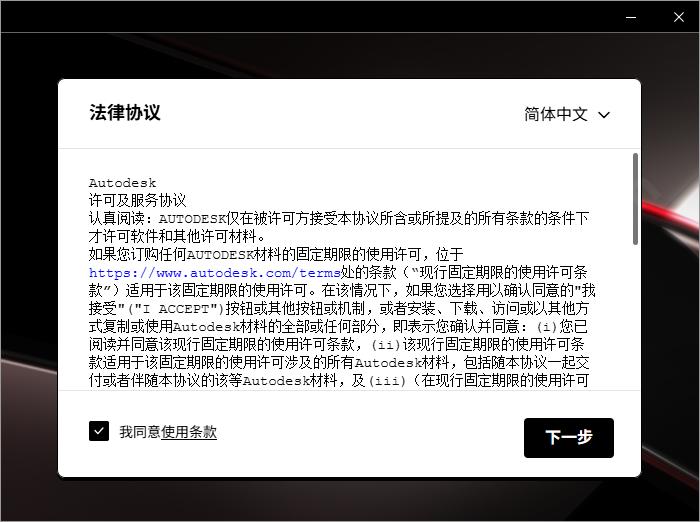



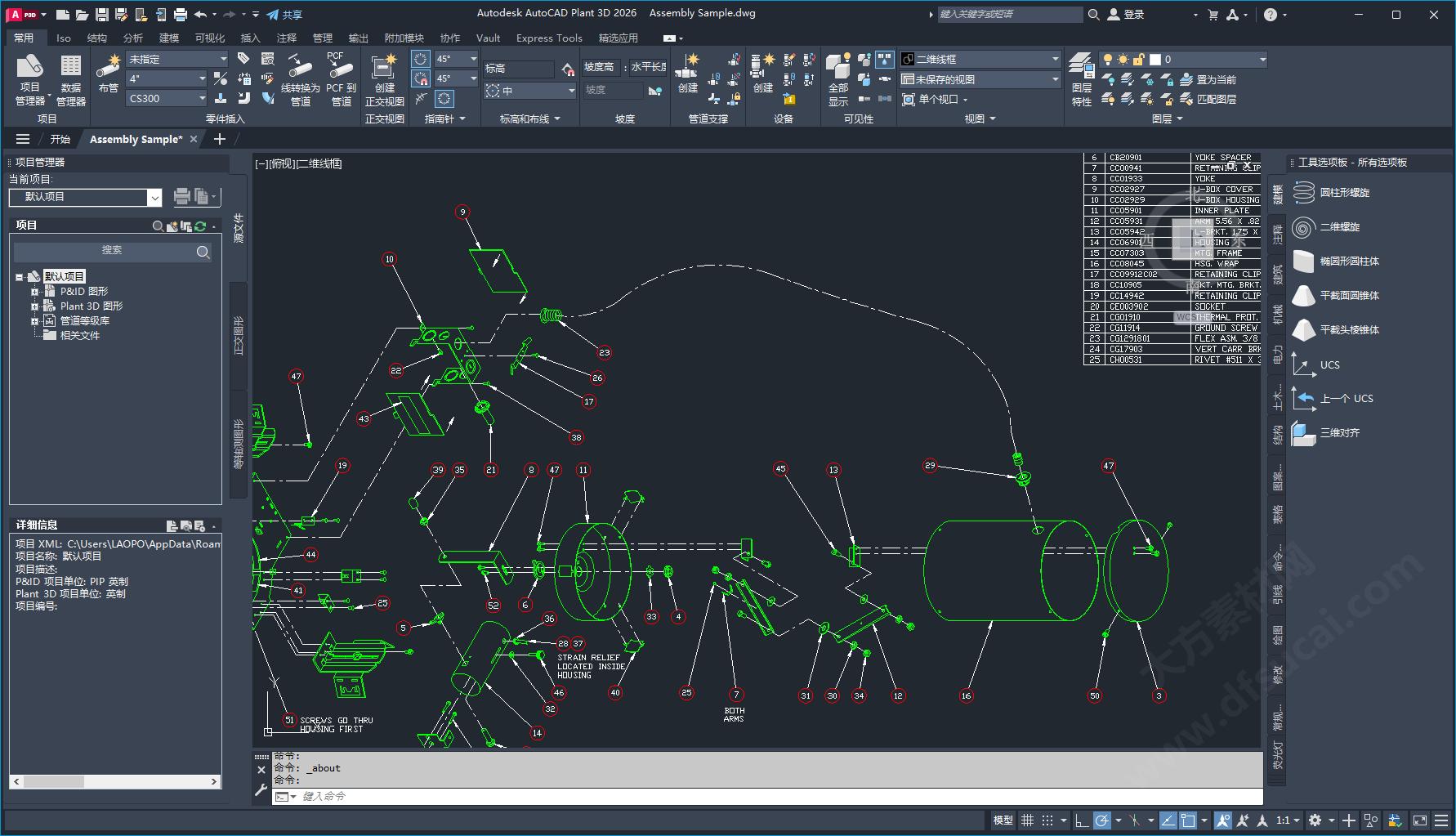


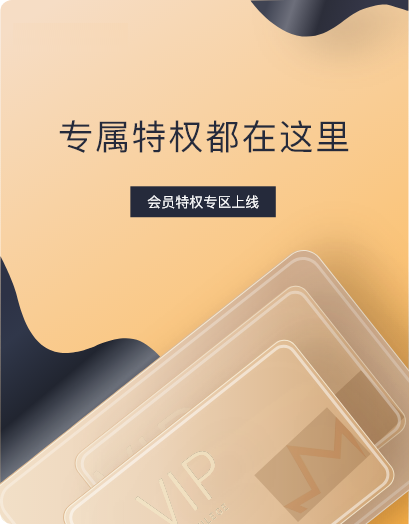





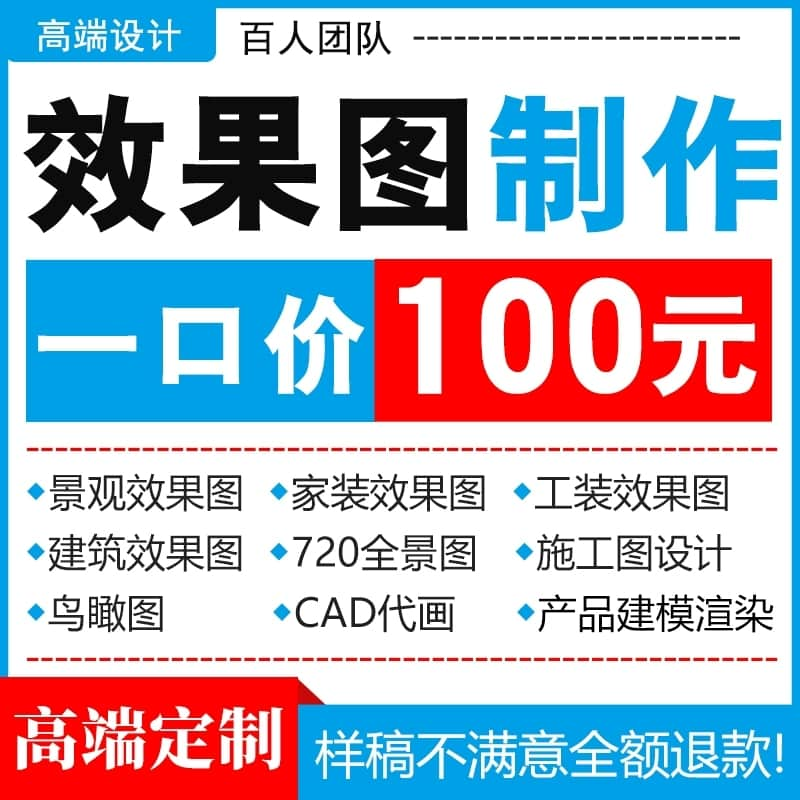
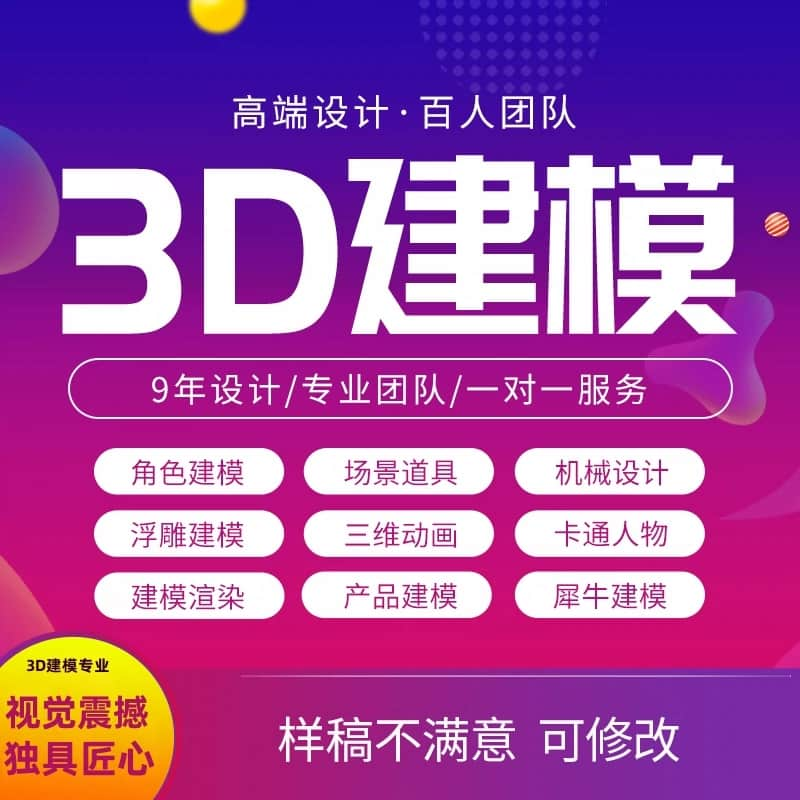




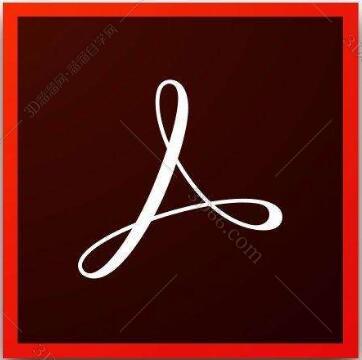


 867136025
867136025